We have built our Content Management System from the ground up with our customers in mind. We can serve sites large and small, but our niche is the small to mid size non-profit, civic or small business website. Our back-end makes your work simpler with drag-and-drop ease of use, and security built in.
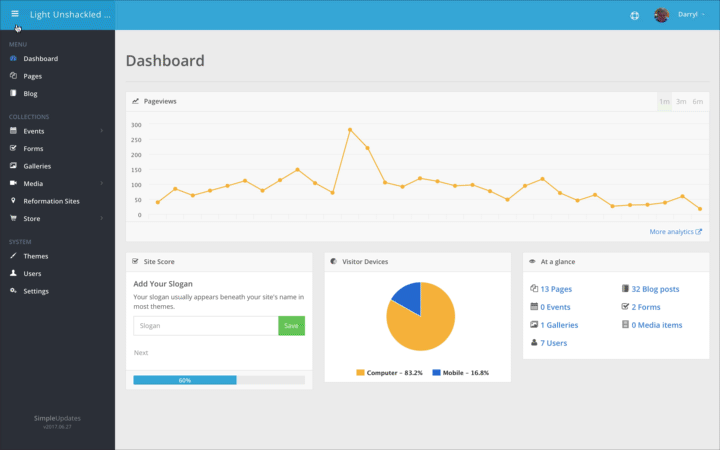
Admin Menu
The Admin Menu is gives you access to control your website. It is always available when you are logged in. You can collapse it to just icons with the "hamburger" icon in the upper left.
1. Dashboard
Pictured here is the website dashboard. This page is a welcome and overview area of your website. Check here for system messages and alerts for items that may need your attention.
2. Pages
Pages is list of all the content pages of the site. Page titles link to the public view, and edit button will take you directly to edit a page.
When editing a page, you simply click in an editable region (outlined with a blue border) and type. Drag and Drop and image or several images, and they embed on the page. Pasting a video URL into a page pops up an embedded video player. Selecting text yields context-sensitive options.
Blocks can be added to any section of the edit area. The image to the right is a sample of the blocks that can be inserted.
Page history offers unlimited roll back. Auto save is automatic and you can return to your work at any time before publishing. Pages can be activated or deactivated by date, as well as protected by password or user level.
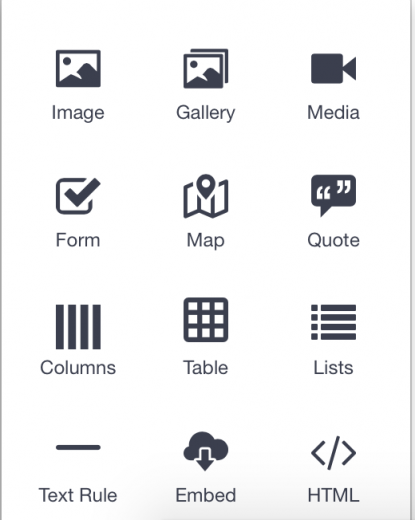
3. Blog
The Blog is a list of posts that are ordered by date rather than by topic hierarchy.
Items 4-8 are collection items. All website resources need to be inserted on pages, and this makes the blog or collection items available to be public visitor. In many cases you can insert these as a page type which places the collection in your site map (such as store or media), or onto a part of a page (such as gallery or a list instance. The page permissions extend into the collection items.
4. Events
Event details can be stored and displayed via the Calendar page type or content block. You can sync your calendar to Google or other iCal friendly calendars.
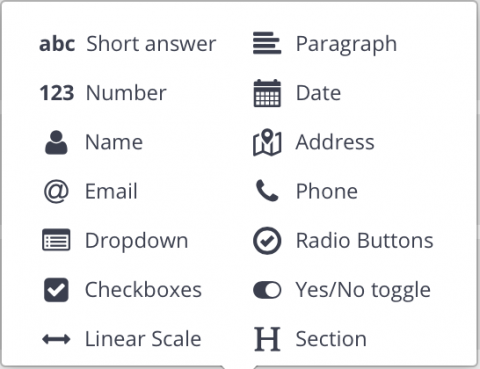
5. Forms
Forms allow you to get responses from the public. The image on the left shows form fields that can be added to a form. Analytics and export of form data is available. Cost items can be collected on form submit.
6. Galleries
Photo Galleries are easy to add to your site. Simply drag and drop a collection of photos to the editor window. The gallery images automatically upload. You can place a caption on each image, reorder the images, choose the gallery display mode and insert it to your page. From the Admin Menu, you can select and manage any gallery on the site.
7. Media
The Media collection will hold and syndicate media content as stand alone programs or in a series. You can upload media to your website or link to media already on another provider. There is the ability to add supporting files for each media item such as audio files, PDFs or other materials
Live streaming has been integrated into the media app. If your live stream is active, the media app will display the live stream at the top of the media list automatically. Media stats including live streaming stats are available on the media dashboard.
8. Store
An integrated online store is available. You can upload to the website your product details, images and variations. The store has options for shipping calculations, sales tax, and secure credit card check out which deposits funds directly to your bank via one of several payment gateway options.
9. Themes
Themes provide the website with mobile friendly and updated designs. The layouts inside a theme can be selected using the visual template picker on the advanced tab during a page edit.
10. Users
User management allows unlimited users. Four user levels are supported: administrators, contributors, viewers and correspondents. Only the first three of these user levels are able to login to the website. User session are persistent across browsing sessions.
11. Settings
Settings allow site configuration via a simple set of edit tools. You can also integrate with other internet services such as social media, email newsletter providers, statistics providers, and more.
Try it out for yourself.